|
<< Click to Display Table of Contents >> Patron mode |
  
|
|
<< Click to Display Table of Contents >> Patron mode |
  
|
Patron mode is the default mode in which the device is normally used. In Patron mode, the device can be used to perform loans and returns by patrons. The cabinet door is shut, and can only be opened by inserting a valid patron card and pin code. Once the patron has completed his activity, he closes the door and is presented a receipt.
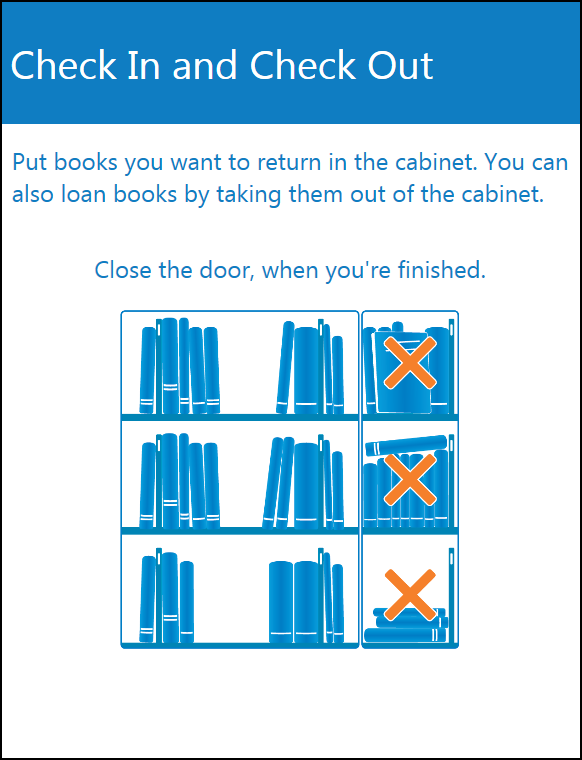
Main screen for patron mode
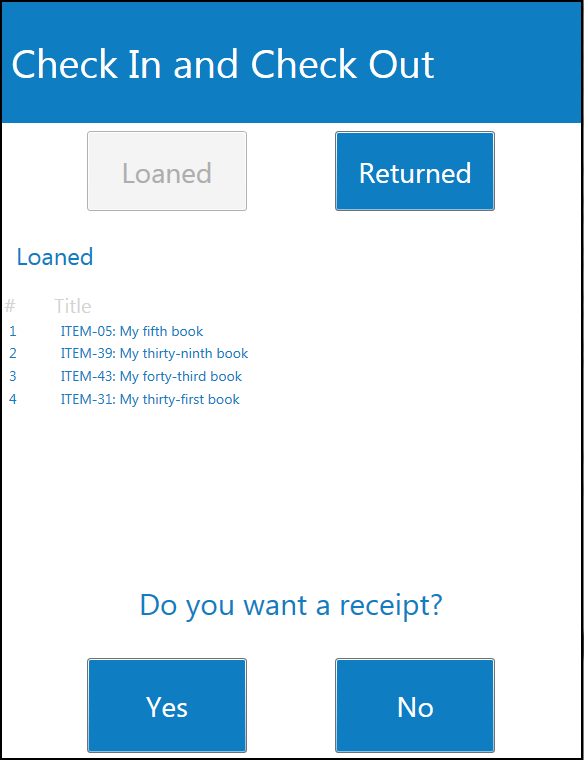
Patron mode in session