|
<< Click to Display Table of Contents >> Delayed startup |
  
|
|
<< Click to Display Table of Contents >> Delayed startup |
  
|
It is possible to start Libretto with a delay. This can be useful if other devices or services connected to the same computer are slow to start. Delaying Libretto’s startup means that Libretto will start, but delay initialization of devices and connections for a configured period of time.
To set the delay, modify the Libretto startup shortcut’s properties in Windows, adding the following command parameter:
-delay:xx
Where xx is the desired number of seconds to delay the startup.
Note: in Windows 7 machines, it may be necessary to create a new shortcut as the default one can not always be modified. To do this, right-click on the desktop and select New -> Shortcut:
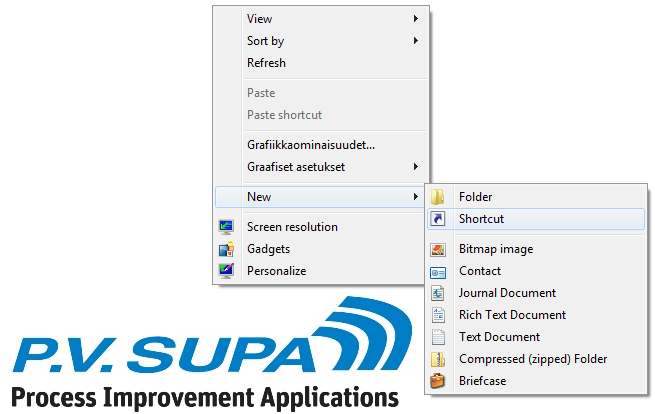
Creating a new desktop icon
In the Create shortcut dialog, select C:\Program files\PV-Supa\Libretto2\Supa.Libretto2_UI.exe as the target, and append the delay parameter to it:
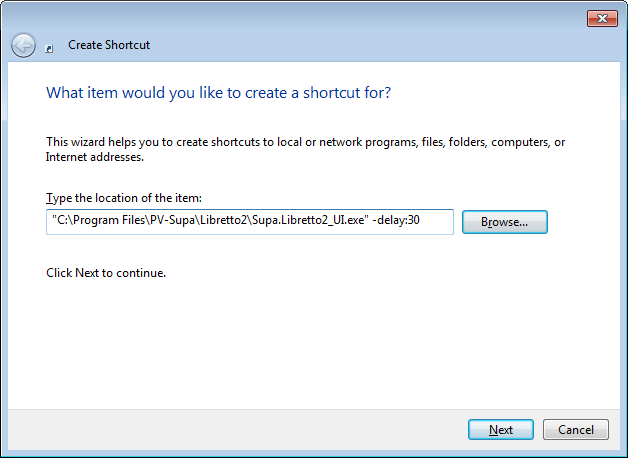
Selecting target and setting delay parameter for new shortcut