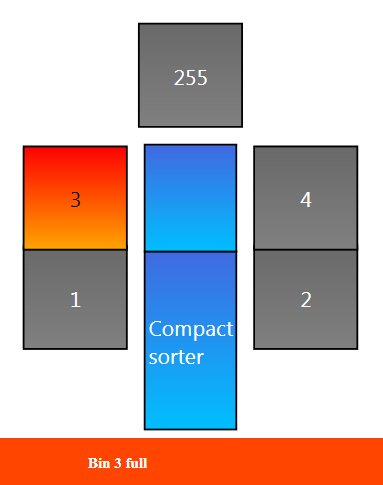|
<< Click to Display Table of Contents >> Model layouts |
  
|
|
<< Click to Display Table of Contents >> Model layouts |
  
|
Thse settings are related to the visual status monitoring system. Visual status monitoring enables a visual representation of a sorter to be displayed on a separate screen. Any problems, errors and other events that require attention will be indicated visually. Typically used for large sorters, where the complete sorter is not easily seen at a glance.
Visual status monitoring requires additional software and some setup work which is outside the scope of this documentation. Please contact Supa if you would like to know more.
A sample of a small, 5-way sorter model looks like this:
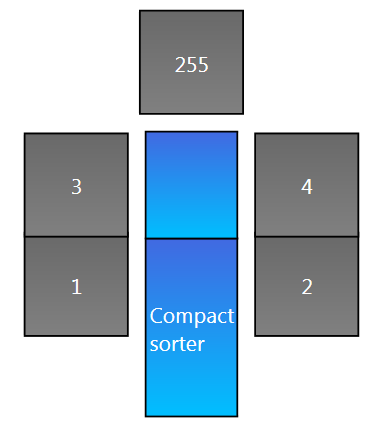
With a bin full, the same model looks like this: