|
<< Click to Display Table of Contents >> Setting device availability schedule |
  
|
|
<< Click to Display Table of Contents >> Setting device availability schedule |
  
|
It is possible to define times when the device is available for patrons. This is done by using the scheduler section of settings, in Management Utility.
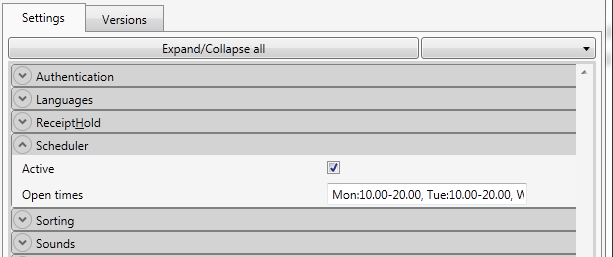
Availability schedule in Management Utility
There are only two things in the scheduler settings; Active checkbox to either use or not use the schedule, and Open times text box where the schedule is defined.
Open times is defined as a text. The string is in format
<day of week>:<start time>-<end time>[|<start time>-<end time>], <day of week>...
Day of week needs to be English short day name (Mon, Tue, Wed, Thu, Fri, Sat, Sun)
Time needs to be in format xx.xx (separated by dot, not colon), 24-hour clock, for example 15.00
Start time and End time are separated by a hyphen (minus sign)
Several Times can be given for a single day, separated by a bar character (|)
Days are separated by a comma (,)
For example the following string would indicate that the device is available on weekdays (Mon - Fri) from 8 in the morning until 4 in the afternoon:
Mon:08.00-16.00, Tue:08.00-16.00, Wed:08.00-16.00, Thu:08.00-16.00, Fri:08.00-16.00
The following would indicate an opening on Tuesdays, for two hours in the morning and then two more hours in the evening:
Tue:08.00-10.00|18.00-20.00
It is usually easiest to construct the string in a text editor, such as Notepad for example, and then copy-paste the string into Management Utility as a whole.