|
<< Click to Display Table of Contents >> Receipt testing |
  
|
|
<< Click to Display Table of Contents >> Receipt testing |
  
|
It is possible to print receipts to files on local machine. This allows testing printer settings and receipt text changes remotely, without access to the physical printer. To do this, simply enter “test” as the receipt printer name:
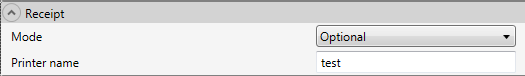
Test printer in settings
After restarting Librid, all receipts are printed to the “Program Data\PV-supa\Librid3\Receipts” folder in the local computer. The receipts are printed as XPS documents, and can be viewed using the built-in Windows XPS viewer.