|
<< Click to Display Table of Contents >> SOL Administrator |
  
|
|
<< Click to Display Table of Contents >> SOL Administrator |
  
|
This is the main user interface tool for configuring a self operated library, as well as monitoring its operations and making changes to any piece of the configuration, or schedules or announcements.
The SOL admin tool can also be used during setup to monitor and simulate IO events, such as door lock opening, door open state monitoring and turning on or off the lights in the library.
The admin tool has a user interface to view images saved by the security cameras, in a timeline as a filmstrip, and to see their connections to gate alarms. There is also a live view mode which allows monitoring live video stream from cameras, one or more at a time.

Admin tool - monitoring view
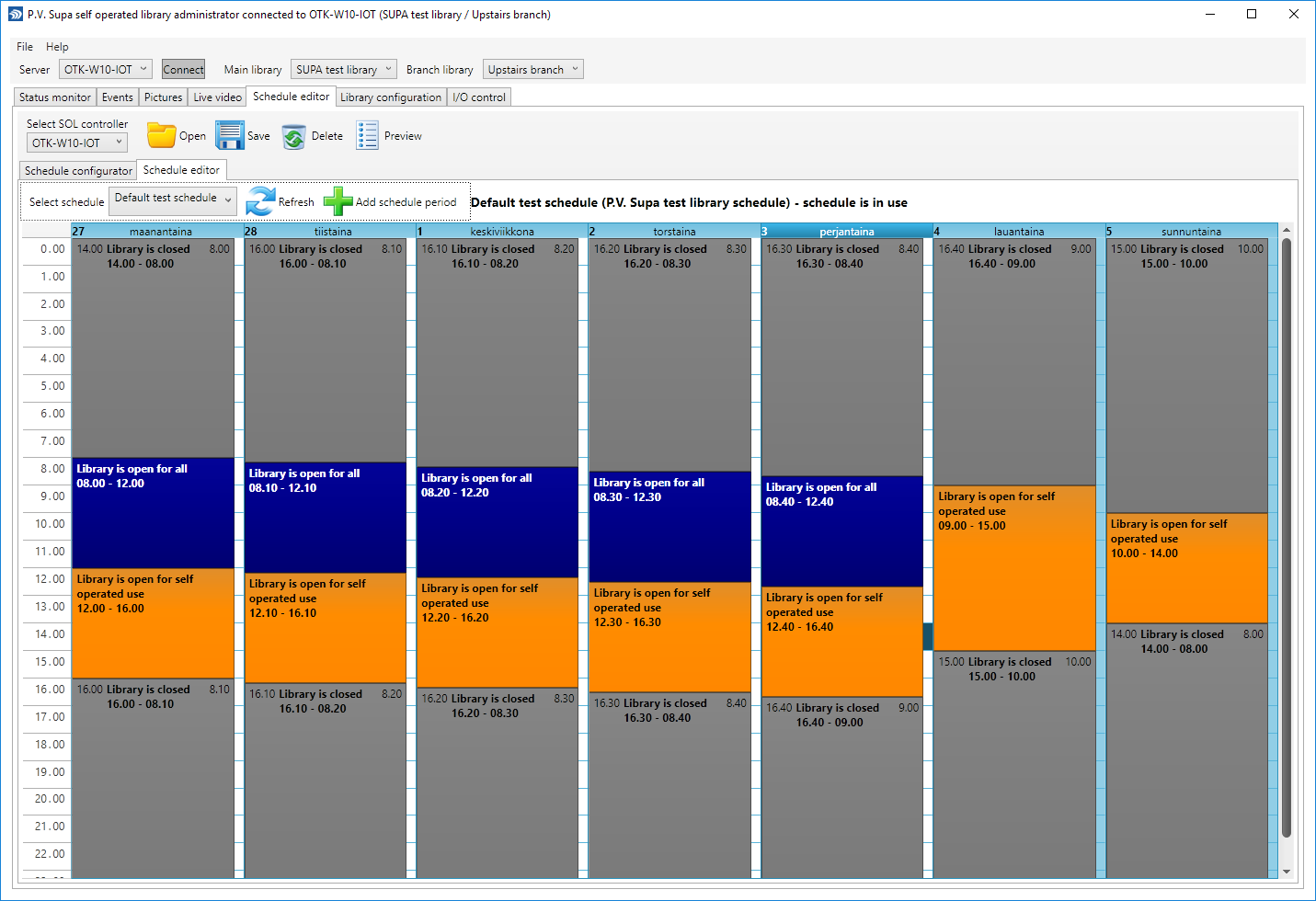
Admin tool - Schedule view
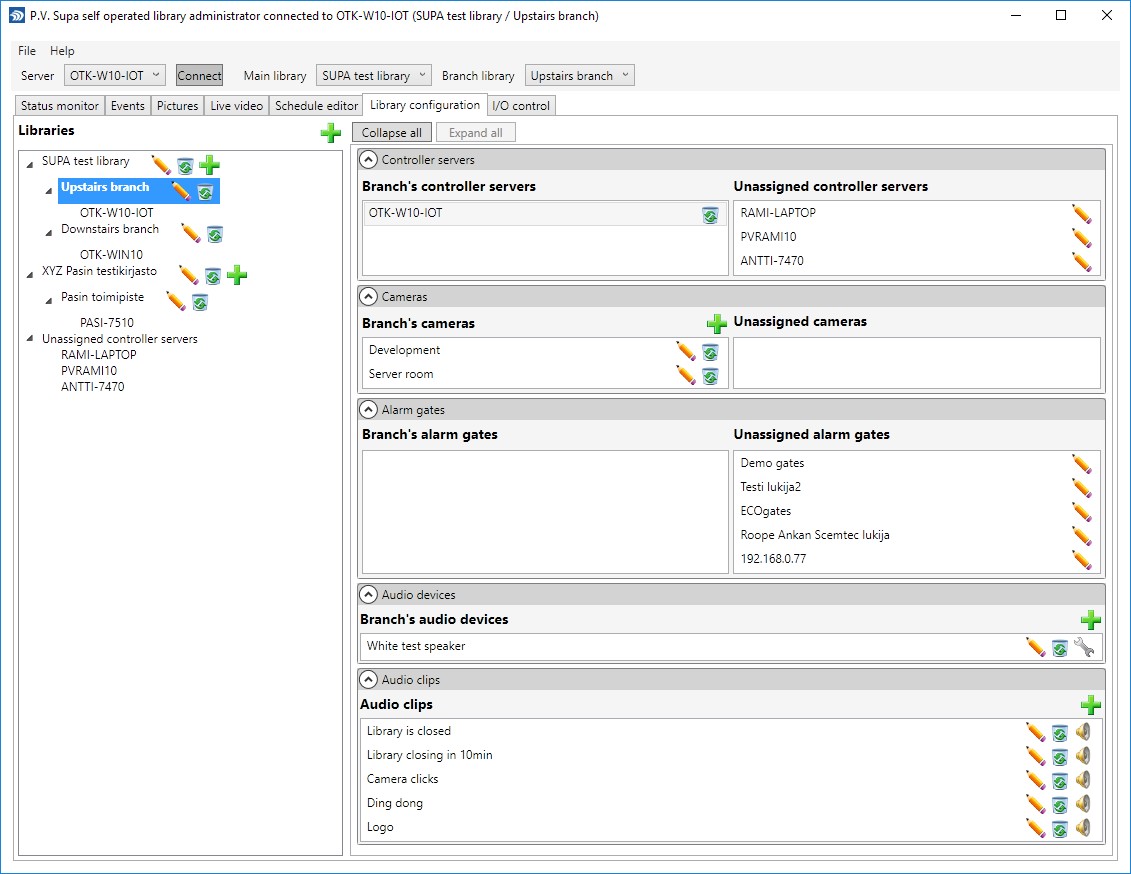
Admin tool - Library configuration view