|
<< Click to Display Table of Contents >> Administration mode |
  
|
|
<< Click to Display Table of Contents >> Administration mode |
  
|
To enter Administration mode in Libretto 2 UI, type the word exit followed by Enter key, from the keyboard connected to the computer inside the device. Note that this is the default word; it can be changed in the Management Utility. In most cases there is no reason to change it.
The Administration mode looks like this:
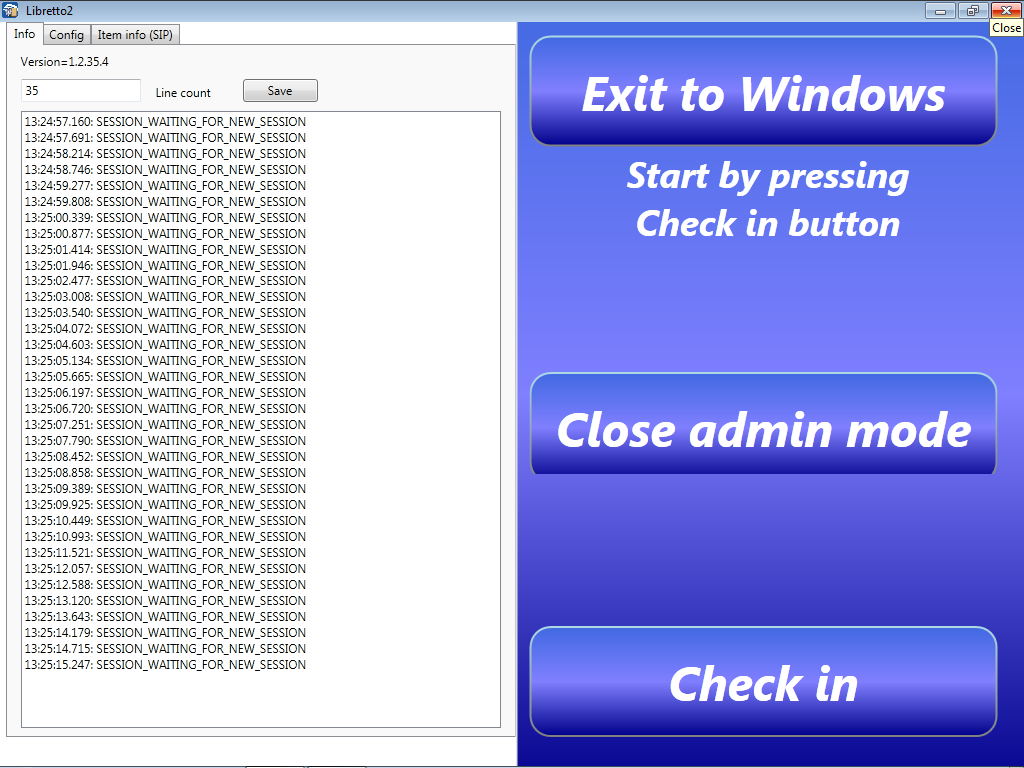
Admin mode main view
In the upper left corner you can see the software version number (1.2.35.4 in the image above). Should you need to contact support, you should always give this version number as part of your support request.
The left side is a rolling display of logging information. It allows you to see what’s happening while the system is being used - you can return items while in Administration mode, just like you would in normal operations mode.
Shutting down Libretto 2 software is done by clicking the Exit to Windows button, top right.
To return back to normal operations mode, click on the Close admin mode button, middle right.
The Check in button at lower right starts a normal checkin session.