|
<< Click to Display Table of Contents >> Administration mode |
  
|
|
<< Click to Display Table of Contents >> Administration mode |
  
|
Libretto 2 contains an Administrator mode. It can be accessed by typing a password end pressing enter. The default password is “exit”, but it can be changed in Management Utility. Please note that sometimes you may have to try this twice, because there might be letters in the keyboard buffer and the password may not be recognized correctly the first time.
Administrator mode looks like this:
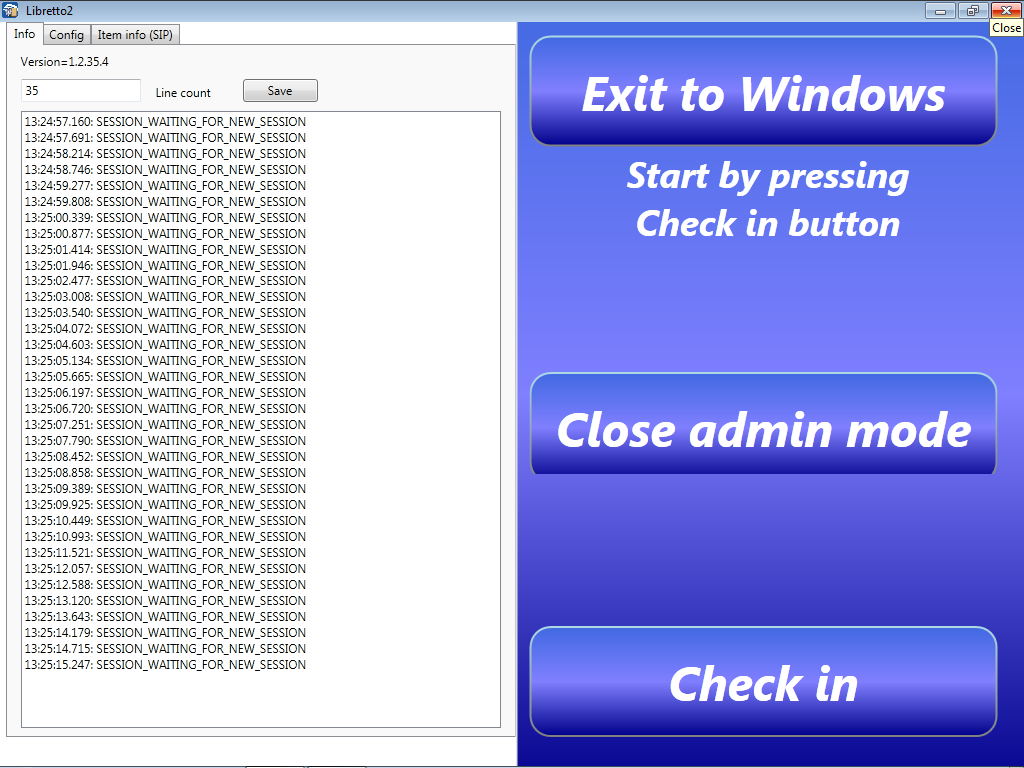
Administration mode
The sorter can be used in Administrator mode normally, checking in items just like in patron mode.
There are buttons for Exit and Close admin mode in the right side panel. Exit closes the Libretto software and returns to Windows desktop, while Close admin mode button returns Libretto to normal operating mode.
There are three (3) tabs in the left side panel (four in older versions):
•Info: Status of the device and error messages.
•Config: User interface configuration (this is usually configured during system installation).
•Item info (SIP): Latest SIP message received from the library system.