|
<< Click to Display Table of Contents >> Selecting sorting file to use |
  
|
|
<< Click to Display Table of Contents >> Selecting sorting file to use |
  
|
To select a sorting file to use, open Management Utility and select the correct software section from the left hand side. Then expand the Sorting Rules section under a desired machine - the following image shows sorting rules selection for Libretto 2:
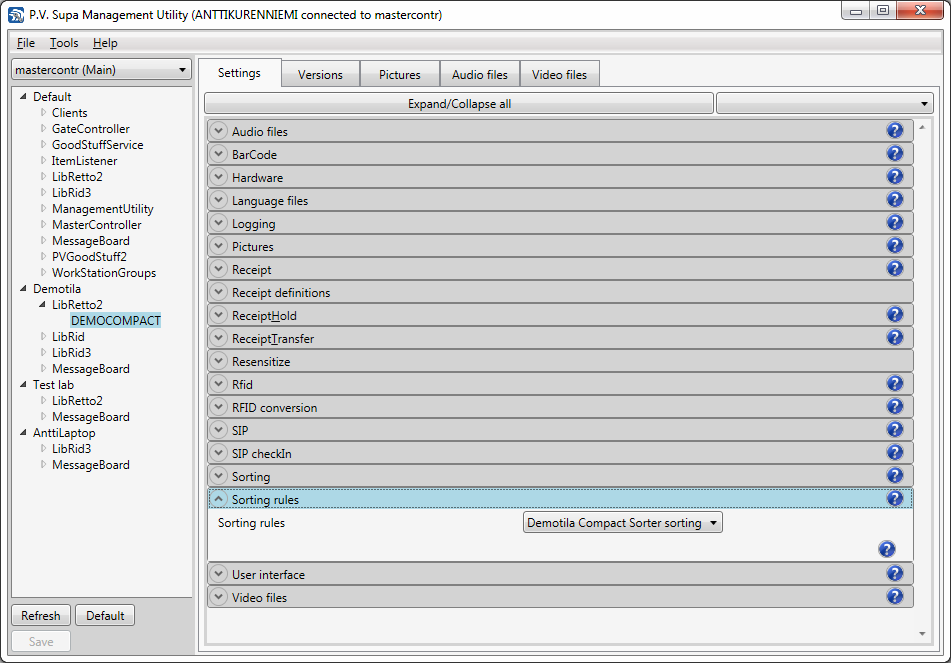
Selecting sorting rules - Libretto 2
Select the sorting rules from the drop-down list. Save the changes by clicking on Apply at the bottom left of the Management Utility window. Note that the rules file is only read during startup of the software (Libretto 2 or Librid 3); if the software is already running, you must close it and then start again for the changes in sorting to take effect.