|
<< Click to Display Table of Contents >> Changing existing rules |
  
|
|
<< Click to Display Table of Contents >> Changing existing rules |
  
|
If you already have a rules file you can edit individual rules in it by opening the rules file in the sorting editor. Select File -> Database Open and select the desired sorting rules file from the correct software - for example in the following pitcture, from Libretto2 files:
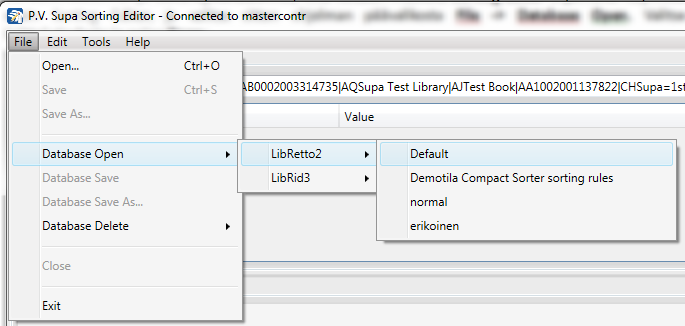
Opening sorting rules for Libretto 2
If you are working on sorting rules for Librid 3, select the rules file to open from under the Librid 3 section.
The rules will display in the editor:
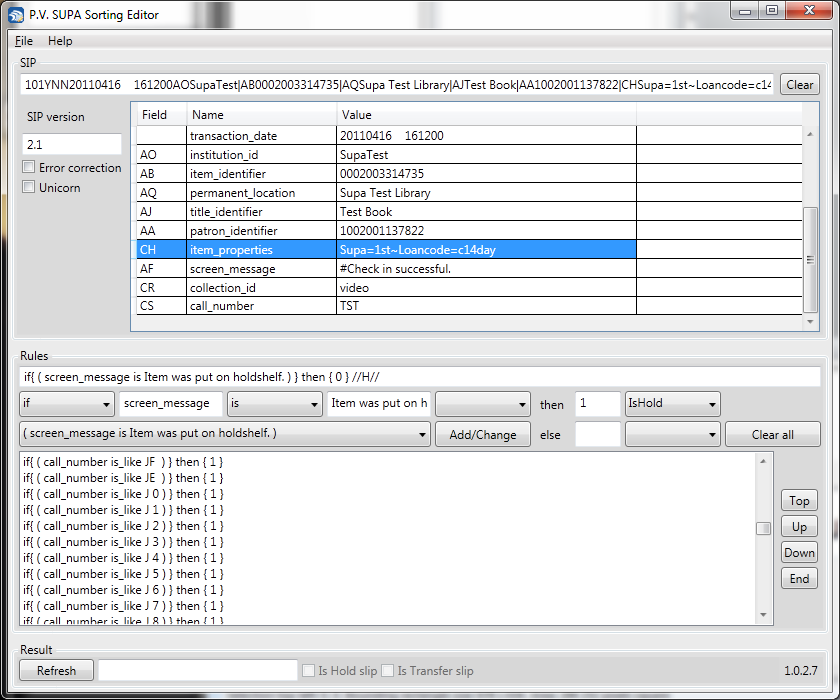
Sorting rules opened
You can then edit a single rule by double-clicking on it in the rules list at the bottom. This will bring the rule fields in the rule choices area where you can make changes. To apply the changes, click on the Add/Change button.
You can also change the order of the rules by using the buttons (Top, Up, Down, Bottom) at the right side of the rules list.
Remember to save the rules file after modifying it. Also note that changes will not take effect until the software to which the rules apply is restarted.