|
<< Click to Display Table of Contents >> Configuring a slave controller |
  
|
|
<< Click to Display Table of Contents >> Configuring a slave controller |
  
|
To create a slave controller, install and set up a controller normally except for adding a schedule. Make sure the door lock triggers are correctly defined and working, before continuing.
Then in Management Utility, set the Connect to main controller checkbox in Main self operated library controller settings, and enter the main controller server name or IP address:
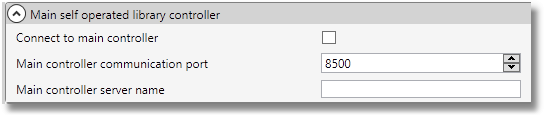
Slave controller configuration - connecting to main controller
Remember to reload the slave controller settings after making this change, so that it will get the new settings.
The triggers that will be set / reset on period changes are the normal triggers in Authentication service settings.