|
<< Click to Display Table of Contents >> Scheduler |
  
|
|
<< Click to Display Table of Contents >> Scheduler |
  
|
At the core of everything automatic of the self operated library is the scheduler. This is what makes things happen on time without manual intervention from the users.
This chapter explains how the scheduler works, what are requests and request groups, schedule periods and exceptions.
The schedule is operated by the Self Operated Library Controller (SOL controller) service. It is vital that this service is installed on a server machine that is never turned off. Because the SOL controller also operates the IO - lights, doors, alarm systems - it should also be covered by an UPS system to prevent power loss from interrupting normal operations.
A schedule is what drives the events in a library. There can be many schedules in a library, but only one schedule is active at any given time for a library branch. For example, there could be two schedules; one for regular times, and one for holiday seasons when the library is more open in self operated mode, and less in manned mode. Then when a holiday season begins, the library can easily just switch to the holiday season schedule.
It is also possible to design a new schedule; keeping it inactive means it can be saved and worked on while the regular schedule is still in use.
A very simple schedule might look like this:
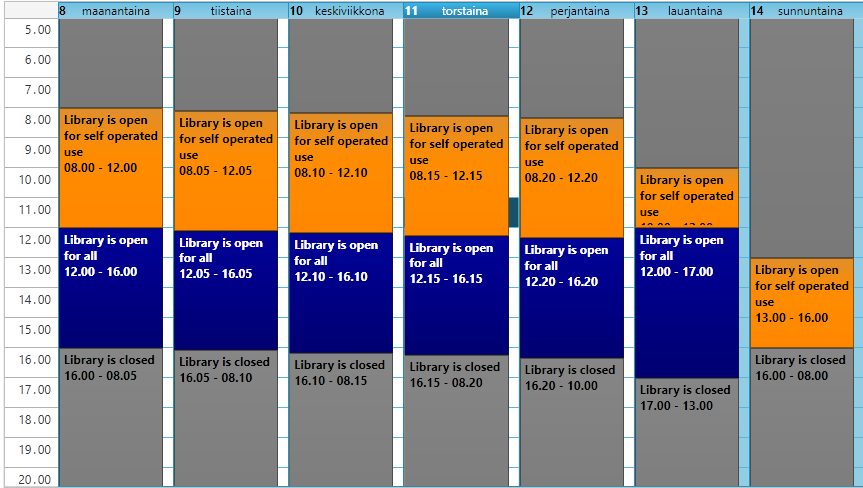
Example of a very simple schedule
The colors indicate different schedule periods; this concept will be explained in more detail in the next chapter.