|
<< Click to Display Table of Contents >> Configuring audio devices |
  
|
|
<< Click to Display Table of Contents >> Configuring audio devices |
  
|
Audio devices are used to play audio announcements in a library at specific times, tied to schedule periods. Typically these would be announcements to inform customers that the library is about to close, which would be played some minutes before the actual closing time of a library.
There may be multiple audio devices in a library, if IP speakers are used. This allows different announcements to be made in different parts of a library, or the same ones with volume controlled independently. If analogue audio device is used, the audio is played through the sound card of the main controller computer, which only allows a single audio at a time, at one volume level.
The audio file format is quite limited in the first versions of the system, but will be improved in future releases. We recommend using simple audio editing software such as Audacity for audio format conversions.
To configure an audio device, expand the Audio devices section of settings in Library configuration tab:
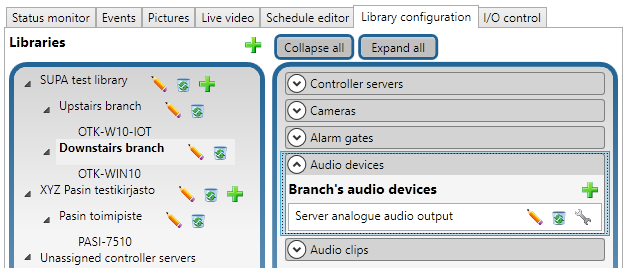
Configuring audio devices in settings
Click on the green plus sign at the right to create a new Audio device.
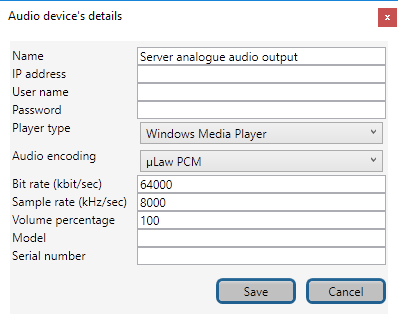
Audio device details
In this example, the audio device is simply Windows Media Player, which means an analogue audio device. Audio files are played through the audio interface of the controller computer, using Windows Media Player.
IMPORTANT NOTE: There is a bug in this dialog which makes an error pop up on saving, if there is nothing in the IP address field. IP address is of course not needed for analogue audio device. As a workaround for the bug, simply enter a space or any other character in the IP address field.
Another possible audio device is an Axis IP speaker. It requires more configuration, namely the IP address, user name and password for access:
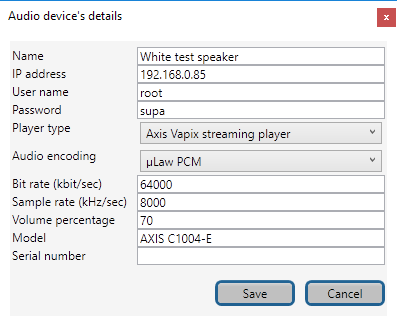
Audio device details - Axis Vapix
After creating the audio device(s), you need to create Audio groups.