|
<< Click to Display Table of Contents >> Opening receipt definitions from database |
  
|
|
<< Click to Display Table of Contents >> Opening receipt definitions from database |
  
|
If database connectivity is available and database contains receipt definitions, the open dialog pictured below is opened when the program starts. This dialog can also be accessed from the main menu File -> Open from database or by pressing Ctrl+D anywhere in the editor.
Select the application and receipt collection you wish to open and click OK. Click Cancel to return to the editor without opening receipt definitions from database.
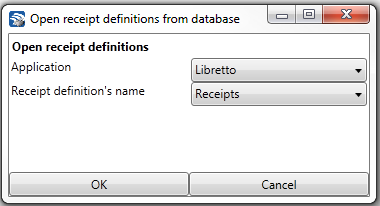
Selecting software in File - Open dialog