|
<< Click to Display Table of Contents >> Creating workstation groups |
  
|
|
<< Click to Display Table of Contents >> Creating workstation groups |
  
|
Workstation groups are sets of computers running Supa self-service software, such as Librid (check out machine) or Libretto (sorter) software. Groups are created to control a number of these devices as one. Typically in a small library, all devices can belong to a single group. On a larger system, several groups can be defined with different machines. This allows parts of a library to be controlled separately from each other. For example, self operated library could only allow part of a library to be used, and a group of machines of that part could be started automatically when other machines are shut down.
To create a group, select Workstation groups in the schedule editor, right-click on it and select Add workstation group.

Adding a workstation group
In the dialog that opens, select the machines you want included in this group. Only machines that have been logged in to Master controller database are visible. That means, if you install a new machine or change a computer name on an existing device, you will need to select that machine to a group after that.
The dialog shows all known computers with Supa software running, connected to the same Master controller instance as the self operated library controller:
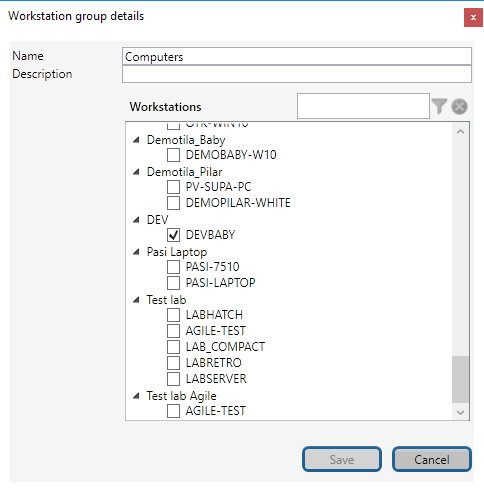
Selecting devices to a workstation group
Give the group a name and optionally a description, mark the devices in the dialog and click Save to include them in the group. You can create several groups if needed, and edit the details of any group at any time by right-clicking a group name in the Workstation groups section of the schedule tree view.