|
<< Click to Display Table of Contents >> More on request groups |
  
|
|
<< Click to Display Table of Contents >> More on request groups |
  
|
Typically there would be only three request groups: one for when the library is closed, one for when it is open for public and one for when it is in self operated mode. It is however possible to define more groups, for example there can be different types of self operated modes.
One such scenario could be that the library is open in either full self operated mode, people having access to all of the library, while another request group could only open doors and turn on lights to a reading room. These could both be self service times, but with different IO request made.
Naming the IO channels clearly will make this quite easy to do. For example, let's look at a basic starting point where the library has a simple setup of only one self operated request group. This library has separate lights and door for a reading room, the IO is named as follows:
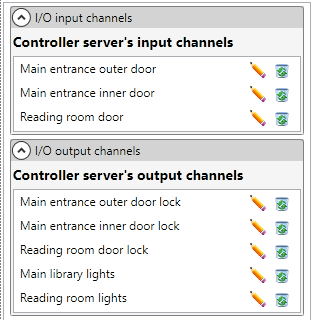
Sample IO settings for a library with a separate reading room
The input channels refer to incoming signals that can be monitored. If these signals are marked to be of type Door, alarms can be sent if they are detected to be open for longer than a give time - that would indicate that someone has perhaps gained entry and blocked the door from fully closing. It is not mandatory to use inputs and if no sensors are available these can be ignored, but for this example each door has a sensor.
This library could have the following request groups configured:
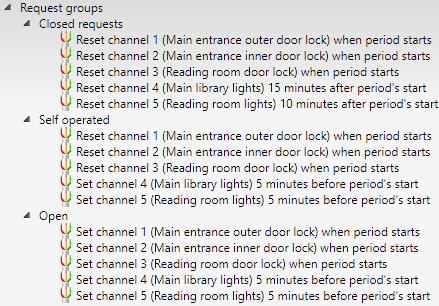
Sample requests for a simple library with reading room
In short, when the library is closed all locks are closed and all lights are turned off. When the library is open, all locks are open and all lights are on. When the library is in self operated mode, all locks are closed but all lights are on. This is a fairly typical scenario. Notice, that when the library is closed, the lights are turned off after the "Closed" period begins - this is to give people time to exit the library before the lights go out. Also when the library is opened, lights are turned on a bit before opening, making sure the library is lit before people start arriving in.
For the purpose of this example, there are no workstation requests or audio requests here.
A typical scheduled day for this library could look something like this:
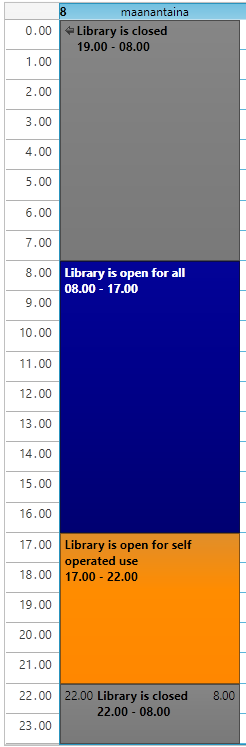
Typical scheduled day
Here, the library opens at 8 in the morning, goes into self operated mode at 5 in the afternoon and closes at 10 in the evening. Now suppose that the library wants staff to arrive at 10 in the morning, but newspapers are available since 6 in the morning. This could be done by creating a different request group which only opens the reading room, and making a self operated period in the schedule for that. A new request group could look like this:
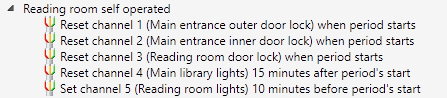
Requests for reading room self operated period
That is, lights are turned on in the reading room but the main library is closed and lights are turned off. It is now possible to add a self operated period in the morning, and select not the default request group but this reading room request group instead:
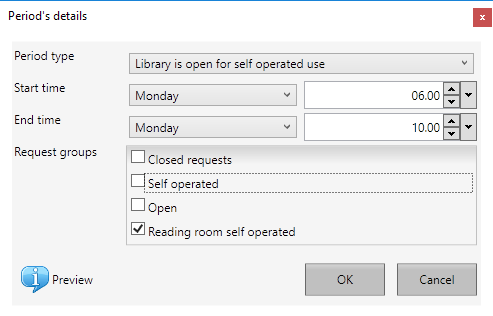
Adding a period for self operated reading room period
Now the schedule would look like this:
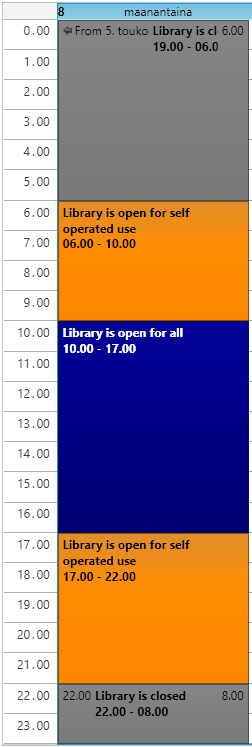
Scheduled day with a reading room self operated period
Note that this example is an overly simplistic one; there is no control in this example to prevent users from entering the rest of the library, even though the lights are turned off. For this you would need another set of IO requests that would prevent the doors from opening - for example, there could be one extra relay before the main door locks, which is opened (reset) thus preventing the normal door lock connections from functioning on those doors, or something similar.