|
<< Click to Display Table of Contents >> Setting up a library schedule |
  
|
|
<< Click to Display Table of Contents >> Setting up a library schedule |
  
|
Initial setting up of library schedule takes a bit of time. It is much easier to modify afterwards. This chapter goes through the initial setup and configuration in detail. A simpler instruction of modifying an existing schedule for library staff will be available separately.
A schedule needs to be configured to do something. There are three types of schedule periods:
Closed: library is completely closed of public. Entrance unit will not allow patrons access, unless they are on a specific whitelist.
Open: the library is open for public. The entrance unit is not required to enter the library.
Self-operated: library is in self-operated mode. Access is only available by using the entrance unit.
How these all connect to the doors and lights is configured as Request groups. Any number of request groups can be created, and any period can be connected to any number of request groups.
Each request group can contain any number of actual events, such as turning on or off lights, starting up or shutting down self-service units, opening or closing door locks and playing audio files.
By default three request groups should be created: Open, Closed and Self-operated. To do this, open the Schedule editor tab of the Admin tool, select Request groups from the list on the left, right-click on it and select Add request group. This will bring up a dialog in which any number of requests can be entered to a group:
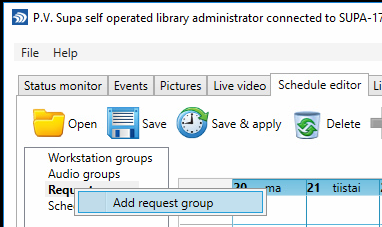
Adding a new request group
Name the first group "Open commands". This indicates commands to carry out when the library enters (or leaves) Open schedule period.
On the top of the dialog to create a request group are three icons:
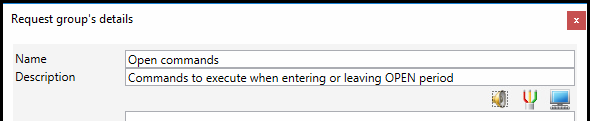
Request group basic information
Of these the first one configures an audio file to play, the second one IO commands and the third one workstation requests:
Audio request can contain a single audio file. It has options to choose through which audio group it is played; in case there are multiple IP speakers connected, different audio clips can be played in different parts of the library.
IO request is a command to set or unset, or set for a given time (pulse) any IO channel connected to the IO module. Typically when the library is open for public, the door IO channels are set, opening the locks, and the lights are also turned on. For closed time the opposite would probably be true.
Workstatio request is a request sent to SUPA self service units, to either shut down or start up. Shut down requires that some Supa software is running, such as Librid or Libretto, which can receive the request and perform the shutdown. Starting up is done by sending a Wake-on-Lan packet over the network.
Any request can be set to happen at the time when a period starts, or when a period ends. There is also a variable to set minutes of before or after that specific point in time, thus:
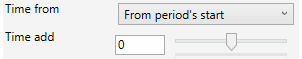
Request at period start exactly
This would make the request execute exatcly at the time when the period starts.
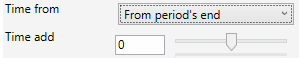
Request at period end exactly
This would make the request execute when the period ends.
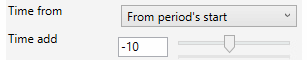
Request 10 minutes before start
While this would make a request execute 10 minutes before a period starts; for example turning on self-service units (workstation request) would probably be sent like this, to make sure the machines have enough time to start up, before the library opens.
Important! It is possible to make requests too complex and even contradictory. Pay attention to what happens, and use the Preview button at the top of the schedule view to look at what requests will actually be sent at what times, to prevent accidentaly creating an unwanted combination.
For now, create a request group for Open period to turn on the lights five minutes before starting the open time, and open the doors at exactly the time when the library opens:
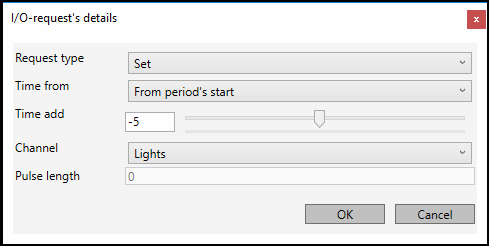
IO request for turning on the lights
This request will set channel "Lights" (named earlier! it is actually channel 5, or 4 in Omron IO channel counts) at -5 minutes from the period start. Thus, in human language, that means "five minutes before entering the Open period, turn on lights". Next up, the door locks:
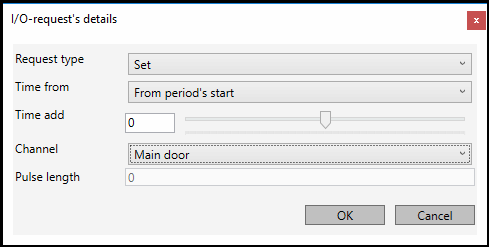
IO request for opening door
This would open the channel "Main door" at precisely the time when the period begins. Do the same for the secondary door channel, and the end result should look like this in the request group details:
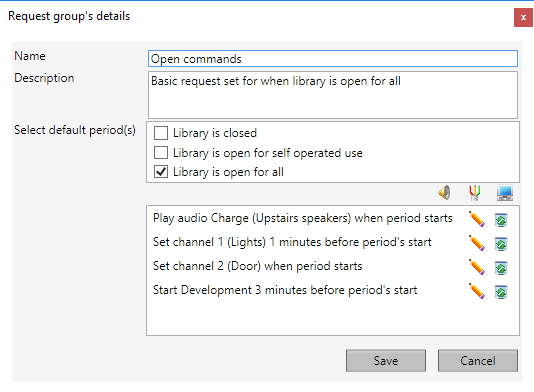
Request group details
Remember to select the default period to which this group should be connected; this helps making the schedule periods as the group is then already filled.
And it should be as follows in the schedule editor:
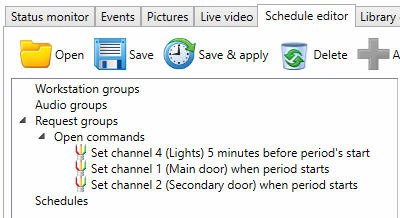
Request details in schedule editor view
This seems like a lot to do, but the idea behind building the actions this way is flexibility. It is possible to make very complex systems function automatically using this method.
Next, create actions to close (reset) the door locks when library enters Self operated (Unmanned) period. It should also turn on the lights - it does not matter if the period comes after an Open period and the lights are already on, but this allows the lights to turn on even if the Self operated period is started immediately after a Closed period when the lights would be closed. It should look like this:
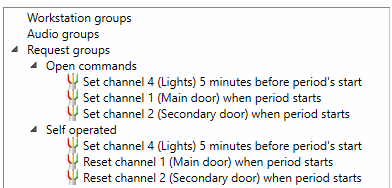
Open and self operated commands configured
You can see here the commands to Reset given channels when entering this period. Then the only thing left is to configure the Closed period. Let's make it close the locks immediately, and turn off lights 15 minutes after entering the period. That should give people enough time to exit the library:
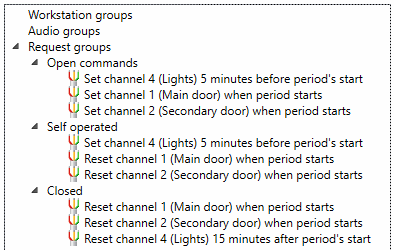
Request groups for open closed and self operated periods
These groups only contain the IO commands. Normally, you would want to start up computers and play audion requests; configuring those is covered later on in this manual. For now, continue to create an actual schedule.